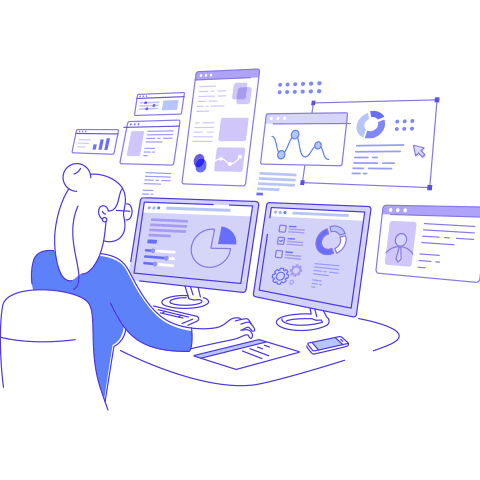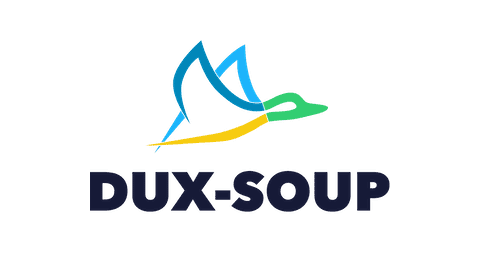How to use LinkedIn Automation Safely

The use of social media or social selling continues to grow in importance for B2B marketers. At the centre of this activity is LinkedIn, the world’s largest professional networking site. And LinkedIn automation tools can help individuals, teams and agencies to scale their outreach safely and securely.
LinkedIn is widely used for B2B marketing
In a survey carried out by Dux-Soup at the 2024 B2B Marketing Expo, we asked “What social media channels do you use for B2B lead generation?”
When it comes to social media, LinkedIn is streets ahead, adopted by a massive 97% of the B2B market using social for lead generation.
A further question revealed that of the 97% of marketers using LinkedIn for lead generation, nearly half use it daily, and 70% use it at least once a week. This highlights the reliance on LinkedIn for brand awareness and lead generation.
Using LinkedIn can be time consuming, which is why automation tools that save hours of time each week and enable scalable outreach have been growing in popularity.
However, there are also myths that have sprung up over time about the safety of using LinkedIn automation tools.
In fact, if you head to any lead generation forum, networking group or Reddit forum, you will find plenty of posts telling you definitively that you will get banned for using a LinkedIn automation tool. The reality is somewhat different.
It is possible to use LinkedIn automation securely and safely. That way, companies can benefit from the elimination of repetitive outreach tasks like sending connection requests and follow-ups.
But the key is always to follow best practice safety considerations.
That way, responsible use of tools like Dux-Soup is perfectly safe. Since LinkedIn introduced tighter restrictions in 2021, we’ve not seen a single Dux-Soup user permanently banned. The key lies in understanding LinkedIn’s limits and following the right safety protocols.
The tighter restrictions have actually made LinkedIn a better place to do your prospecting and outreach It has largely eliminated the spray and pray approach to sending messages on LinkedIn in the hope that the 0.001% of people who respond will make it worthwhile.
Dux-Soup doesn’t just say it mimics human behaviour. It has built in many safety features and a unique automatic snooze feature stops the activity when you hit the daily limit. So you stay within the guidelines on LinkedIn.
Dux-Soup also adjusts the activity speed of your outreach according to the type of LinkedIn account that you have with higher limits if you have a premium account.
Automation detection used to rely on monitoring activity levels
LinkedIn does not publicly publish a set of recommended usage limits. Instead, activity thresholds depend on a multitude of factors such as account age, number of connections, and whether you are using a free of paid subscription to a premium LinkedIn service.
Dux-Soup continuously tests and monitors these limits to provide up-to-date safety guidance. The current recommended activity levels in 2025 include:
Connection requests
Send no more than 3% of your total connections per day
Messages (1st-degree connections)
Free - 50/day
Premium - 75/day
Sales Navigator - 250/day
Recruiter - 300/day
Profile visits
Free - 100/day
Premium - 250/day
Sales Navigator - 500/day
Recruiter - 600/day
LinkedIn uses advanced technology to identify automation by analysing behaviour patterns, timing, content, device consistency and location. Erratic behaviour such as sending a ton of connections within seconds of each other, or overly predictable behaviour may trigger a warning. However, by using a LinkedIn automation platform that operates just as a real person would, the automation is undetectable.
Current Safety Protocols
Build a Natural Foundation Before Automating
Start by engaging with other connections manually. You should post, comment and connect organically before introducing automation. Grow your network to at least 300 first-degree connections and scale up gradually. It is important to avoid sudden spikes in activity that might trigger a red flag. People who check out your profile will often look deeper, what have you posted, what have you commented on?
Emulate Human Behaviour
Make sure you don’t act like a bot. Use random delays, rest periods, and a mix of actions (profile visits, likes, and comments). Dux-Soup’s built-in random pauses and ‘Snooze’ feature automatically prevent unnatural activity patterns.
Follow Gradual Scaling and Stay Within Limits
Begin cautiously at around 25 actions per day, increasing gradually to 30 or 35. Avoid overwhelming LinkedIn with high-volume activity and vary your outreach across industries and job titles. Anecdotal evidence from LinkedIn experts suggests that you can safely increase natural outreach levels to 40+ actions per day, if you scale it up slowly. However, note this is not a hard and fast rule.
Leverage Tools Thoughtfully
Dux-Soup Pro and Turbo provide browser-based control, while the Cloud Edition manages safety settings automatically. Whichever version you use, stay within safe limits and balance automation with manual touches. This is not a ‘set and forget’ play – you have to use these tools to support what you would do normally.
Personalise, Monitor and Optimise
Generic messaging screams cut and paste and lack of thought - we’ve all had these messages and they just don’t work. You can personalise your outreach and use Dux-Soup’s tagging to track engagement. Monitor metrics like connection acceptance and reply rates, and adjust if engagement drops. Keep your LinkedIn Social Selling Index (SSI) healthy as an indicator of account quality.
Reacting to Account Restrictions
If LinkedIn does flag or restrict your account, it’s not the end of the world. It’s usually due to unusual activity, not tool detection. I know one job hunter who intensively used LinkedIn manually for a month and received a restriction. LinkedIn may ask for ID verification to confirm authenticity which is a standard security process.
Once reinstated, reset your automation limits and reintroduce activity slowly. Temporary restrictions usually last 24–48 hours. Never create new accounts to bypass a restriction as this violates LinkedIn’s policies.
If you need to appeal, use LinkedIn’s official process. Be polite, factual, and avoid mentioning automation in your correspondence.
Biased vs unbiased views
I listened to a podcast by a well-known LinkedIn expert recently. She was categorical about how using LinkedIn automation will get you banned.
When “experts” warn you against automation, stop and think whether they might be biased. That podcaster was actually promoting a paid masterclass in how to use LinkedIn properly!
I listened to another podcast with a LinkedIn guru that has personally coached thousands of people to use LinkedIn automation. There was one comment that stuck in my mind:
“Out of the hundreds of clients I’ve coached on Dux-Soup over the years, only two have had a temporary suspension. And that was because they went mad with the tool in the first few days of using it (against my and Dux-Soup's guidelines).”
Conclusion
I like to think of using LinkedIn automation a bit like buying a brand new sports car.
What’s the first thing you do? Head for the nearest motorway and put your foot down, because hey that’s what you can do in a sports car.
But if you get caught breaking the speed limit, the car isn’t the problem, it’s down to the driver.
And the same applies to LinkedIn automation.
Plan to use it safely within recommended guidelines and you will be well on the way to achieving the best of both worlds: Scalable outreach on LinkedIn whilst staying as safe as possible.
We go into this in more detail during our presentation at B2B Marketing Live 2025 at 11:00am on Thursday 20th November. ‘Automate to Dominate: Smarter LinkedIn Outreach that Converts’ is ideal for sales and marketing leaders that want to understand how to really use LinkedIn for lead generation.
Visitors to the Dux-Soup stand B2B-E50 can claim a discount exclusively for B2B Marketing Live delegates as well as grab a free trial of Dux-Soup.
Want more like this?
Want more like this?
Insight delivered to your inbox
Keep up to date with our free email. Hand picked whitepapers and posts from our blog, as well as exclusive videos and webinar invitations keep our Users one step ahead.
By clicking 'SIGN UP', you agree to our Terms of Use and Privacy Policy


By clicking 'SIGN UP', you agree to our Terms of Use and Privacy Policy
Other content you may be interested in
Categories

Want more like this?


Want more like this?
Insight delivered to your inbox
Keep up to date with our free email. Hand picked whitepapers and posts from our blog, as well as exclusive videos and webinar invitations keep our Users one step ahead.
By clicking 'SIGN UP', you agree to our Terms of Use and Privacy Policy






![The State of Digital Content [2026 Edition] The State of Digital Content [2026 Edition]](https://images.bizibl.com/sites/default/files/content-meeting-480.jpg)