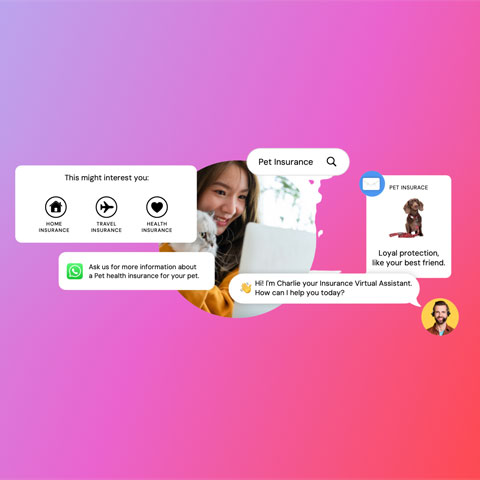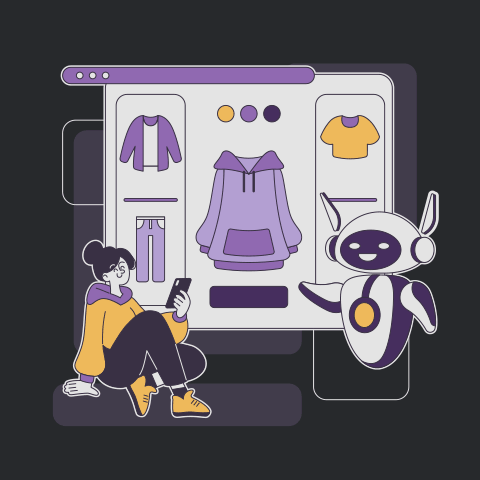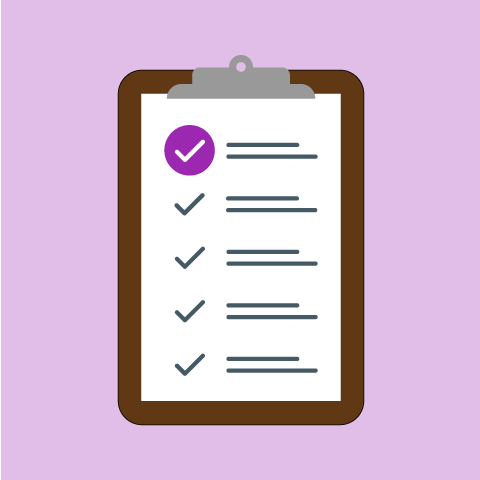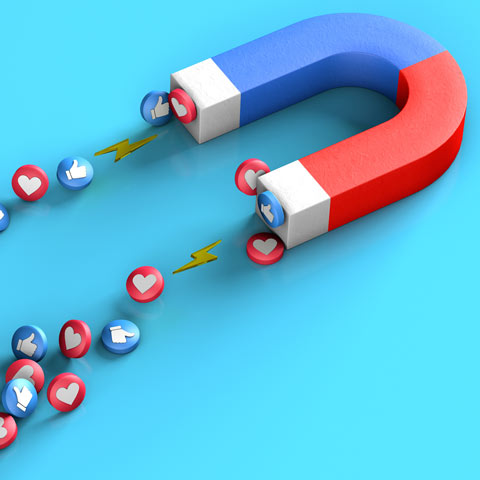Transactional Emails: 10 Tips for Driving More Value and Engagement

Transactional emails are a digital marketer’s best friend. They are typically the most relevant emails you can send to your customers because they reflect what your contacts have actually done – purchased, downloaded content, signed up for a new account, entered a contest, etc.
The engagement metrics for transactional emails bear this out, with these messages driving off-the-charts performance, especially for the top 25 percent of marketers.
Download this whitepaper for 10 crucial tips for driving more value and engagement with your transactional emails.
Get the downloadBelow is an excerpt of "Transactional Emails: 10 Tips for Driving More Value and Engagement". To get your free download, and unlimited access to the whole of bizibl.com, simply log in or join free. |

|
Check out these stats from the “2015 Email Marketing Metrics Benchmark Study”:
- Transactional emails generated an average 44.9 percent open rate (20.8 percent for nontransactional emails). They did even better for top email marketers, with a 72.2 percent open rate (40.8 percent for nontransactionals).
- The click-through rate on transactional emails was an average 10.4 percent (3.2 percent for nontransactionals) and 30.2 percent for top emailers (9.2 percent for top nontransactionals).
- • Transactional emails also generate a high clickto-open rate (how many email openers also click through): 20.1 percent compared to 12. 5 percent for nontransactionals and 51.2 percent for top emailers (28.5 percent for nontransactional email).
A transactional email is triggered by behavior such as a purchase, free trial sign-up, account creation or customer support contact. B2B transactional emails can include a link to a downloadable white paper or slide presentation or confirm a webinar registration.
If you’re already sold on transactional emails, don’t rest on your laurels. Instead, step up your game. These 10 tips will help you turn these engaging emails into opportunities to achieve your goals – first purchase, next purchase, sales contact, or whatever you need to take your business to a higher level.
1) Send transactional emails ASAP
Your customers expect to see confirmation, follow-up or notification emails in their inboxes immediately or as soon as possible. That reduces their “FUD” (fear, uncertainty and doubt). Customers who do business on their phones will appreciate a prompt acknowledgement that their transactions went through successfully.
Talk to your IT staff about coordinating your business systems so that confirmations go out in real or near-real time. With B2B transactions, even a 24-hour delay can be too late.
2) Use a readily identifiable sender name.
Most recipients look first at the sender, or “From” name, when deciding whether to open or trash your email. Put yourself in their shoes. Which would you recognize faster: “customerserviceonline” or “PGE Payments”? Does “DoNotReplyCampusMessenger@xyz.com” inspire confidence?
Always choose a sender name that conveys immediate recognition and brand identification, such as the one highlighted in the example below:
[Download PDF to see Image]
Also, work with your IT team to make sure the system that sends your transactional emails isn’t set to use a “From” email address or a name your recipients wouldn’t recognize or trust, such as a personal or department name.
3) Write a detailed subject line
A clear, branded sender name is step one in helping ensure your transactional email is opened. Step two is a subject line that goes heavy on information. Testing will show you which construction drives more interaction. Consider these examples:
Basic: “Order confirmation” (Gives your customer no details.)
Better: “Your receipt for order #60136958461 from Widgets Unlimited” (If I order from you more than once, how do I know which is which?)
Best: “Your Gentleman Cyclist order of Sidewinder Elite Mountain Bike and 2 more items”
Never: “Thank you” (For what?)
You’ll need good integration among your business systems to achieve this level of personalization. So, having a good working relationship with your IT staff is essential. A default confirmation subject line is better than none, especially if it goes out in real time after a transaction, but you’ll build trust and value with a personalized one.
4) Add secondary information in the preheader.
The preheader is the first line of copy in the email message body. Many email programs pull this line into the inbox, giving you a third source of information besides the sender name and subject line. If you can’t personalize the subject line, adding details to the preheader can get around that.
Few marketers put this information source to use. Too many waste it with boilerplate copy such as viewing a Web version or add-to-address-book reminders.
Consider using a simple “Order Confirmation,” “Order has been shipped” or the product name (or first for multiple-item purchase) if this wording isn’t in the subject line.
Want more like this?
Want more like this?
Insight delivered to your inbox
Keep up to date with our free email. Hand picked whitepapers and posts from our blog, as well as exclusive videos and webinar invitations keep our Users one step ahead.
By clicking 'SIGN UP', you agree to our Terms of Use and Privacy Policy


By clicking 'SIGN UP', you agree to our Terms of Use and Privacy Policy
5) Answer your recipient’s questions in the message body.
“Did my transaction succeed?” That’s likely the most important question to your customers following a transaction, and it’s not enough for you to say, “Thanks for your purchase. We’ll be in touch.” List products by name (with images if possible), price and payment source.
Include information that will help the customer take the next steps, such as tracking a package, scheduling an appointment or accessing new-user information and FAQs. (For more, see No. 7 below).
Add branding (logo, colors, etc.) and some personality to replicate a real-life “thank you” experience. Include other content to make the transaction memorable, such as the hotel manager’s greeting in a reservation confirmation or a thankyou from your CEO.
6) Design for mobile screens.
Although transactions still happen more often on desktops, your customers might read their transactional emails first on their mobiles. Finger-friendly navigation and tactics such as these listed below will make your emails informative and interactive for viewers using many different screens:
- Limit images to those most relevant to the transaction.
- Instead of embedding video, capture an image and link it to the full video on the host site
- Use large buttons instead of text links
- Use responsive design to minimize or hide secondary information.
7) Go above and beyond the transaction.
If you know that 50 to 70 percent of your readers are opening your transactional messages, look for ways to leverage that engagement for more customer satisfaction and deeper engagement.
For example, include more than the day and date of the show in a webinar or podcast registration confirmation. Tell people where and how to log in. Share details about the content, such as links to download content in advance and to add the event to the customer’s calendar.
For a purchase, especially a high-ticket product or complex purchase, add links to demo videos, FAQs or a user forum.
8) Add a cross-sell or upsell suggestion.
So, your customer has bought a product, signed up for a free version of your service or otherwise converted. Now, show them how to move to the next phase, whether it’s upgrading to your paid service, joining a loyalty program or buying again. Giving customers reasons to click through from your transactional emails can bring long-term loyalty.
Here’s where you introduce strategic product suggestions or recommendations for companion purchases or upgrades, or ask buyers/users to review their experiences. All of these will drive your customer back to your website.
Caveat: See No. 10 below for information about email regulations that govern promotional content in transactional emails.
[Download PDF to see Image]
9) Persuade nonsubscribers to opt in to your email program.
Include an invitation to opt in for marketing emails in your transactional messages. A dynamic copy block can display your email invitation to nonsubscriber customers, while serving existing subscribers an alternate offer that promotes your mobile app or other email streams.
Don’t merely say, “Opt in for our email.” Instead, stress your email benefits (subscriber-only offers and news, etc.)
10) Comply with email regulations governing unsubscribes and marketing content in transactional emails.
Many anti-spam laws around the world have specific rules that differentiate between transactional and commercial messages.
For example, the U.S. CAN-SPAM law says the following: “If a recipient reasonably interpreting the subject line would likely conclude that the message contains an advertisement or promotion for a commercial product or service or if the message’s transactional or relationship content does not appear mainly at the beginning of the message, the primary purpose of the message is commercial.
“So, when a message contains both kinds of content – commercial and transactional or relationship – if the subject line would lead the recipient to think it’s a commercial message, it’s a commercial message for CAN-SPAM purposes. Similarly, if the bulk of the transactional or relationship part of the message doesn’t appear at the beginning, it’s a commercial message under the CAN-SPAM Act.”
If your subject line or the primary focus in your transactional email reflects promotional content and not the transaction, then CAN-SPAM would consider your email as commercial. To comply with the law, you would have to add an unsubscribe link and instructions.
Want more like this?
Want more like this?
Insight delivered to your inbox
Keep up to date with our free email. Hand picked whitepapers and posts from our blog, as well as exclusive videos and webinar invitations keep our Users one step ahead.
By clicking 'SIGN UP', you agree to our Terms of Use and Privacy Policy


By clicking 'SIGN UP', you agree to our Terms of Use and Privacy Policy