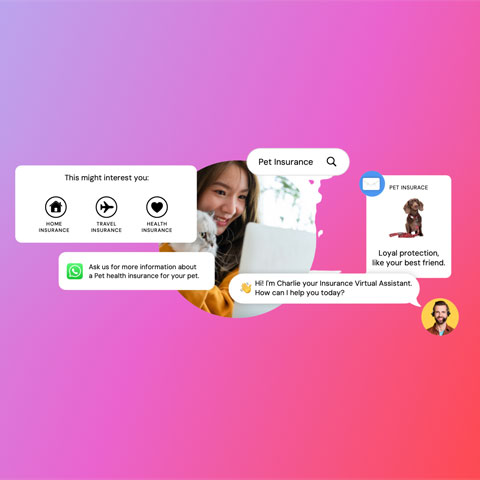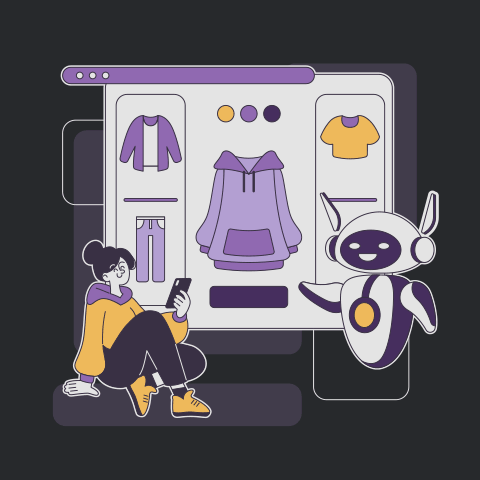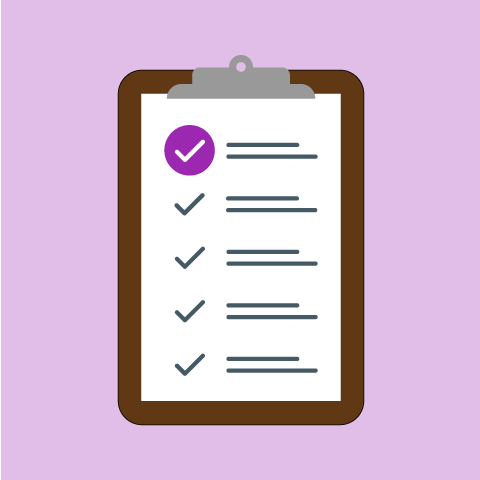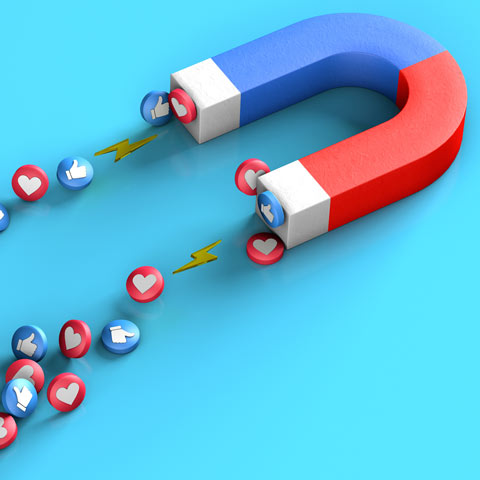The How’s and Why’s of Survey Research

Organisations today rely on survey research to learn much-needed business intelligence. Surveys can help you understand customer preferences about a particular product, gauge employee satisfaction, identify market opportunities and much more. But survey research is much more than simply asking someone a few questions. Download this whitepaper for an introduction to producing effective surveys.
Get the downloadBelow is an excerpt of "The How’s and Why’s of Survey Research". To get your free download, and unlimited access to the whole of bizibl.com, simply log in or join free. |

|
Why survey research is important
Organizations conduct surveys to find out the characteristics, behaviors or opinions of a particular population. They seek to answer specific questions about the surveyed topic related to “why,” “who,” “where” and “what.” Survey research helps you:
- Gain much-needed business intelligence. Frequently, the information you need to understand your customers or employees doesn’t exist. You can learn more about them through survey research.
- Create more value. Consumers are demanding more value for their money. Organizations are becoming more “customer-driven” in order to respond more quickly and accurately to the market’s demand. Needs assessment and satisfaction surveys provide this valuable information.
- Face increased competition. As more competitors enter the market, organizations look for ways to differentiate themselves. Surveys on consumer perceptions of the market and evaluation of competing products help address this issue.
- Combat shrinking markets. More competitors mean a potentially smaller share for each organization. Organizations fight to maintain and grow their market share. Surveys on market needs and customer satisfaction help identify opportunities for future products and services, along with areas at risk of customer attrition.
- Increase ROI on your data investment. Most organizations are looking to improve the value and return on their data investment. IBM SPSS predictive analytics can merge your survey research data and customer data to extract even more value from the data.
- Increase profitability. Businesses are looking for ways to reduce costs, retain customers and minimize employee attrition to increase profitability.
What exactly is survey research?
Some people think that doing a survey is simply asking questions. It’s actually a process. When survey research is done correctly, it gives you information that you can act upon, based on good data. The information you receive from survey research enables you to make better business decisions, so you can manage your business more effectively. It can help you meet your objectives, such as capturing more customers, retaining employees or reducing medical errors.
However, your survey research project can fail if it is implemented badly at any stage. Some of the common mistakes that lead to bad data are poorly asked questions, data that are dirty or entered haphazardly, and a process that takes so long that you can’t take action or the data become old.
The seven stages of survey research
Survey research can be divided into seven steps, as shown in the graphic below. IBM SPSS predictive analytics software can assist you at every step of your survey research project by helping to ensure proper implementation, thus avoiding problems that can lead to incorrect results.
- Step 1: Planning and Survey Design
- Step 2: Data Collection
- Step 3: Data Access
- Step 4: Data Management and Preparation
- Step 5: Data Analysis
- Step 6: Reporting
- Step 7: Deployment
Getting started
Though there are many methods that you can use to collect survey data, such as in person, over the Internet and by phone, the fundamental nature of survey research is the same for all. As part of the research process, you need to define your population. For example, this could include current members of a medical association or people who have used a credit card to purchase items in a particular store within the past six months. If you were to study every member of that population, your research would be called a census. However, conducting a census is usually prohibitively expensive and time-consuming.
Most survey research efforts involve studying a sample of the population, which is found using probability methods. The sample must be large enough to attain adequate precision–but not too large. As your sample size goes up, you can actually get shrinking returns on precision. At a certain point, you risk wasting resources on too large of a sample for minimal increases in precision. In addition, when you select your sample, you need to make sure that the people who don’t respond are similar to those who do respond. Otherwise, your results will be skewed.
In order to gather information, you use a questionnaire or survey to ask your sample population a set of standardized questions. You can do this through an interview or self-administered surveys. Once you collect and analyze your data, you then report and deploy the results.
One thing to consider is that every survey you conduct is unique, either in goals, target population, questions or how the results will be used. The same questionnaire used on the same population a year later is still different, because it is a year later. The world may have changed quite a bit in that year, or it may not have. However, you won’t have a dependable answer until the new survey is completed. IBM® SPSS® Consulting Services has survey research experts that can help you with any questions you may have at any stage of your project.
Step 1: Planning and survey design
Define your survey objectives and goals
Before you get started, you need to determine your goals, budget and resources–in terms of money and expertise. No survey project should move very far forward without a clear statement of the purpose and goals of the survey.
If you don’t know why you and your organization want to conduct the survey, you may be collecting unnecessary data. Make sure there’s a real purpose for this effort. When questioning your organization, if you get an answer such as, “We do it every year,” dig for the real motivation.
Once your objective is developed, you can refer to your mission throughout the survey process whenever you face roadblocks. Also, the exact goals may be modified as the survey planning proceeds. For example, if the budget is reduced, less information may be collected, so not every goal can be met.
Always write out explicit and specific goals so you can refer to them and share them with your organization. The objectives should be as clear as possible. A goal such as, “We want to understand why customers of ABC Bank are satisfied” is too vague. Instead, you need to think about the particular issues that you wish to explore and measure. For a bank, these issues might be satisfaction with service, interest rates offered, competitive offers, hours of operation, etc. Once you have clear objectives, you can begin to formulate your questions more easily
Outline your research
The next step is to develop a plan to implement your mission. Be prepared to know which statistics you’ll need to run for your analysis, along with what initial relationships and patterns you expect to find.
Establish a project budget
Mapping an action plan helps you justify your study and budget. It also helps you determine the scope and size of your survey. Before beginning a study, many organizations must prove research has a viable chance of producing results. Be sure to ask:
- How much will the survey cost?
- How long will it take to complete the survey and produce results?
Typically, the major costs of a survey are data collection and data entry. Some methods, such as email or web-based surveys can have a smaller costs-per-returned questionnaire.
Plan your schedule
For your first few surveys, assume it will take longer than you expect. If you’re creating a new survey from scratch, allow yourself extra time to complete the process. For new survey projects with mail surveys, it often takes months from start to finish. You can reduce the total time dramatically if you are using existing questionnaires and electronic methods of data collection.
Don’t shortchange the time needed for questionnaire development, pretesting and analysis. Also, be sure that you don’t shortchange the reporting end of the process, which is often rushed. Try to anticipate what tables and graphics should be constructed to get a jump start on the tasks.
Define the population
IBM SPSS Complex Samples can help you study your population target.You need to consider your population before you can develop questions and format your survey. Some things to consider are your population’s age, education and attention span. For example, a young child may not understand complex questions. Or, older respondents may not understand new phrases or jargon. Other respondents may be unable or unwilling to devote much time to a survey.
Estimate the required sample size
IBM SPSS SamplePower can help identify the right sample size for you to obtain accurate survey results. If the sample size is too small, you risk not finding any significant results and will have to start over. On the other hand, if the sample size is too big, you will have wasted money because a smaller sample size would be sufficient. You can use software to determine a reliable sample size for your project.
Select a method of data collection
As you plan a survey, you need to determine which method – or methods – you should use to collect data from respondents. Some options include by telephone, by mailed questionnaire, by face-to-face interview, by email, over the Internet or other electronic methods. Sometimes, it takes a combination of methods to get the best results.
The method you use depends on factors such as:
- The type of population to be surveyed
- The method you use to get a representative sample
- The type of questions to be asked and data collected
- Amount of funds and personnel available
Determine how you will use the results
One part of the planning stage is thinking about how you will use the results. Some things to consider include:
- The type of analysis you hope to do
- What reports you will write
- How the information will be used
Often, people want to use the information they collect to change policies, practices, products or procedures to increase their effectiveness. However, if the information you collect can’t be used to support potential decision-making, then it probably shouldn’t be collected in the first place. Your objective when creating survey questions is to keep the survey as brief as possible.
For example: if you were surveying commuters about their trip to work on public transportation, it only makes sense to ask them about their potential use of a new subway line if your survey wanted to determine potential demand for a new subway line. Otherwise, if you’re only asking that question because you’re interested, then that question should be dropped.
Write the questions
The key to a successful survey is to ensure that your questions are concise and easy-to-understand. This way, you will get valid and reliable information. No matter how well other features of the survey are designed and executed, poor questions will reduce the value of the data gathered.
Use well-written, tested pre-existing questions as much as possible, especially from surveys done in your specific industry or topic area. You can find wellwritten questions in question libraries. Some software programs have question libraries built in, which can help guide you through professionally written questions. However, no question is usable in every situation–so you have to examine the questions for your particular survey research. Pretesting questions is the best method to determine whether a question is correct for your own survey. IBM SPSS Education Services provides courses for you to learn proven methods of question writing so you can write effective survey questions.
Design the questionnaire
A poorly formatted survey can deter people from responding to your survey. It can also give skewed results. There are two key goals to keep in mind when designing a questionnaire: minimizing measurement error and reducing non-response.
Your questionnaire should be constructed so that:
- Respondents are motivated to complete it
- The questions are all read correctly and thoroughly
- Respondents understand how to respond to each questions or how to skip with clear instructions throughout the document
- Returning the questionnaire is an easy and straightforward task
Pretest the questionnaire
A pretest is a formal review of a questionnaire and the associated data collection methodology. It is used to discover potential problems and make improvements, so you get the best possible results. Typically, no more than 75 respondents are needed for a pretest. The pretest population should be similar in characteristics to the population of your actual survey.
By conducting a pretest, you can:
- Find problematic questions and get the opportunity to rewrite them
- Estimate the cost of data collection
- Estimate the response rate – and thus the necessary sample size
- Estimate the distribution of key variables
- Determine the effectiveness of interviewers
Step 2: Data collection
Once you have planned and designed your survey, you can begin collecting the data. In order for this step in the survey research process to be a success, you need to collect clean, unbiased and up-to-date data in an efficient manner.
Methods of data collection
There is no best method of data collection. Each has its strengths and weaknesses. For example, surveys by mail have relatively low costs but typically low response rates without considerable efforts at follow-up. Surveys by email may have even lower cost, but can’t be used for general population, because you can’t assume that everyone has access to email. Face-to-face interviews are often prohibitively expensive but the lengthiest questionnaires can by used with this method. Electronic methods, in general, can collect data more rapidly.
Failure from non-response
Many surveys fail to collect data from an appreciable fraction of those contacted. This problem is called “non-response”. Non-response, by itself, should not be a cause for concern. But when non-respondents differ from respondents in relevant ways, you have to account for the bias. Software can help you analyze missing data patterns and account for these non-response variables.
If you find that respondents are systematically different than the non-respondents, you can weight your results so that the sample matches known population values. Then, you can draw conclusions more carefully due to missing responses.
Failure from item non-response
Another problem you might encounter in the data collection stage is “item non-response.” This is when people who do respond, some will fail to answer individual item. This can be avoided completely through electronic surveys. You can use software that creates rules that won’t allow the respondent to continue if they don’t answer a question.
Step 3: Data access
The objective of the data access stage is to read the data into IBM SPSS Statistics Base for further processing. Data can come from a variety of sources, including manually entered paper surveys and online surveys. IBM SPSS Statistics Base and IBM SPSS Data Collection Data Entry work together seamlessly to speed up your data entry process and to decrease the chance of errors.
Step 4: Data preparation and management
The goal of the data preparation and management stage is to get the data ready for analysis. When examining a new dataset, perform data verification and cleaning, which helps ensure your analytical results are accurate. For example, if you have gender data in which “1” is for male and “2” is for female, your data shouldn’t have “3” as a response.
IBM SPSS Data Preparation software used during this step can help you save time by streamlining the process. If your respondents are entering in their own data through electronic surveys, you can set up rules that only accept approved responses, such as “1” or “2”. Or if your data is being entered manually, IBM SPSS Missing Values can detect and fix discrepancies. If you don’t have a way of verifying and cleaning your data, you run the risk of analyzing bad data – and getting bad results.
Setting up the “codebook”
During the data preparation and management step, IBM SPSS Text Analytics for Surveys will help you set up “codebook” information, which is any variable definition information. This includes variable names, variable formats and descriptive variable labels (data such as gender or income level) and value labels (numbers assigned to data, such as “1” is for male, “2” is for female). This information is stored in the data “dictionary.”
Setting up multiple item indices and scales
You’ll also want to set up multiple-item indices and scales, which combine multiple indices into a single, multiple-item index for projects such as customer surveys. This provides a more reliable measurement of interest than a single question can.
Other goals of the data preparation and management step include:
- Transforming your data. This helps you get your data in a structure and form needed for analysis
- Filling in missing data. By replacing missing data values with estimates, you ensure better summary statistics.
Step 5: Data analysis
Data analysis lets you extract useful information from your collected data so you can make informed decisions. Every piece of your acquired data has intrinsic value. The key is extracting this value. You are able to better understand your audience, whether it’s made up of customers, employees or prospects, by analyzing the most intimate details.
Different statistical procedures are appropriate for variables depending on what you want to learn and the level of measurement of the variable. Whether you are running basic analysis such as frequencies or more sophisticated analysis, IBM SPSS predictive analytics software can help you get the most value from your data, has a breadth of analytics and a “statistics coach” if you want guidance through the analytical process.
During data analysis, you should keep track of the analyses you run. When performing complex analyses, keep a record of the procedures you perform or the way you created new variables. This record will help you reconstruct your analyses if any questions arise when you write your report.
Descriptive data analysis
Before running data through predictive models, you first need to understand the data you’re going to process. This is descriptive data analysis. It lets you see what’s going on, based on your current data. For example, you can learn the satisfaction level of your average customer.
In descriptive data analysis, you want to understand your data by asking questions such as “What’s the distribution of my data?” or, “What does the average person in my survey score?” The data analysis stage can be time-intensive. When choosing an analytical software package, you want a solution that allows to you to perform complete analysis, but also the ability to dig deep into data – quickly.
The goals of descriptive data analysis are to:
- Summarize your data
- Get an accurate description of the variables of interest
Inferential data analysis
Many organizations are doing descriptive analysis to learn about the past. You can take this analysis to the next step by learning about the future. Inferential data analysis helps you predict future outcomes such as customers most-likely to be satisfied or employees most likely to leave your organization.
If you’re doing descriptive analysis but not inferential data analysis, you’ve done the hardest part of survey research – without taking full advantage of your data. To do inferential data analysis, use IBM SPSS Forecasting to build a prediction model (such as a regression model) for the outcome you’re trying to predict, such as customer satisfaction. The model will show which predictors are important and will weigh the predictors by level of importance. For example, if you are trying to predict customer satisfaction, you can determine the importance of factors such as length of time a person has been a customer, the impact of various promotions, geographic location and more.
Step 6: Reporting
Once you have analyzed your data, you need to report the results. The goal of the reporting stage is to create easy-to-understand results from your data analysis for decision-makers who can quickly understand and act upon your information.
It’s important to display results that highlight the information you want to emphasize. You want to get your point across clearly with reports that are easy to read and easy to interpret. If your audience doesn’t understand the point, then your thorough analysis is wasted.
IBM SPSS Custom Tables generates reports that can be accessed through the Internet or your organization’s intranet. IBM SPSS Custom Tables helps your end-users make the most of the results. It also helps you and your survey researcher quickly and efficiently create interactive, customizable reports that allow each person to easily interact with the results.
Step 7: Deployment
When deploying your results, you put the results in the hands of people who can use them to make a difference. This helps you increase the return on your analytic investment. Your reports are most effective when you tailor them for your target audience. As a reminder, the goal of survey research is better decision making. Don’t do the research if you are not going to deploy or take action on the results.
Take action on the results
IBM SPSS Collaboration and Deployment Services allows you and your audience to view and interact with the reports, tables, graphs and charts. It gives each viewer the ability to pivot rows, columns and layers and drill down to see results in meaningful ways. This saves time, because you won’t have to create a new report each time someone wants a different view of the information. Now, each person can create the view they want on their own, allowing them to draw conclusions, and take action on this information received.
Share information easily
IBM SPSS Collaboration and Deployment Services allows you to easily share information you’ve gleaned from your survey research with customers, partners and the public over the Internet. With this software, others can easily view your reports using a standard web browser.
The role IBM SPSS technology plays in survey research
You may already be doing survey research informally by talking with customers and noting the answers. Throughout this white paper, you’ve seen how and where IBM SPSS technology can help you get more reliable results, in a more time-efficient manner – for better decisionmaking. IBM SPSS predictive analytics tools will improve the accuracy of your survey research and give you better response rates. These tools also help you find answers that are statistically significant. IBM SPSS technology will help you understand what your target audience wants – and stay ahead of the competition.
Want more like this?
Want more like this?
Insight delivered to your inbox
Keep up to date with our free email. Hand picked whitepapers and posts from our blog, as well as exclusive videos and webinar invitations keep our Users one step ahead.
By clicking 'SIGN UP', you agree to our Terms of Use and Privacy Policy


By clicking 'SIGN UP', you agree to our Terms of Use and Privacy Policy