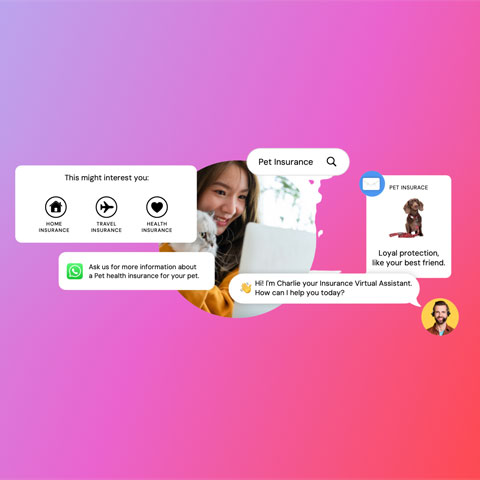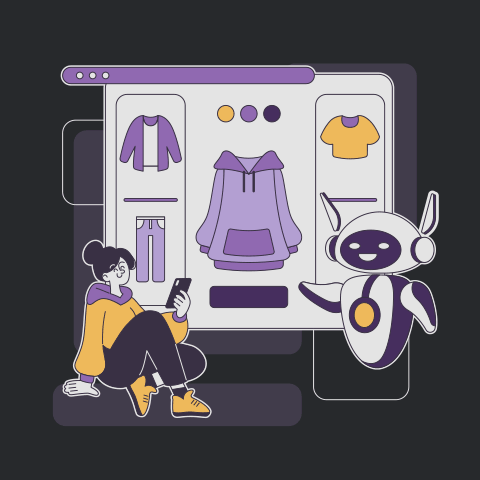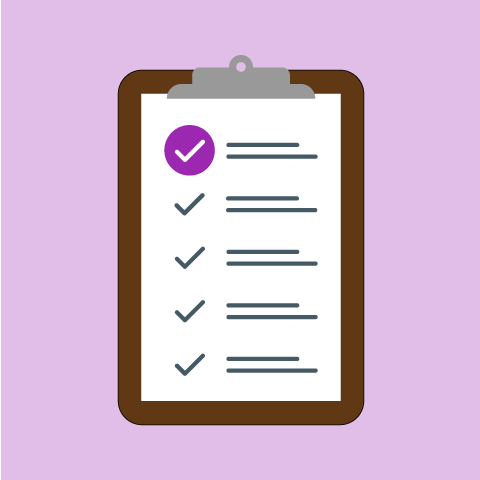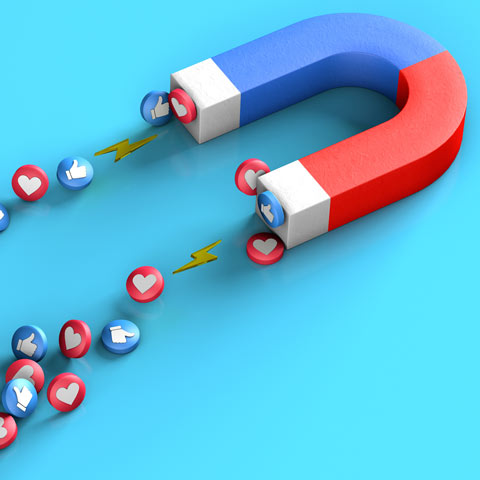5 Tips to Boost your Twitter Growth


It can be difficult to know what to do when your Twitter growth stalls, and it’s easy for marketers to feel burnt out and frustrated when their number of followers is growing at a snail’s pace (or even worse, falling). Read this blog for some quick tips to restart (or even kickstart) growth.
Make sure you’re engaging
Your social media accounts need to actually be social! If your Twitter feed consists solely of automated posts directing users to your website, you are missing a big opportunity to interact with your audience and put your voice out there, as well as being able to hear what users think of your brand. Responding to and retweeting your followers goes a long way.
Particularly for B2B brands, interacting with industry leaders and experts is important. Doing so will demonstrate to your followers that you have an opinion and are prepared to take part in industry discussions. Some companies have even found success in interacting with their competitors - one of the more entertaining examples of this in recent memory was Air New Zealand and Qantas Airlines’ banter during the Rugby World Cup, where following their wager on Twitter, Qantas’ airline crew wore All Blacks jerseys when New Zealand emerged victorious over Australia. In addition to a wealth of free marketing (imagine one of your tweets being reported on in a good light on the BBC), it helped both brands appear more human and accessible, which is invaluable for travel companies that can live or die on their customer service.
While we’re talking about engagement, one quick tip for the uninitiated is not to start a tweet with someone’s account, as when a tweet begins with an @ only you and recipient can see the tweet. To get around this, either include the Twitter handle later in the tweet or put a full stop before it.
Make the most of the design options
Twitter has a variety of options that you can customise to ensure that your account looks like an extension of your brand, and making your profile look as official and welcoming as possible could turn passer-bys into followers.. A small change you can make to really help your Twitter account look like a part of your brand is to ensure your theme colour (which essentially refers to all hyperlinks on your page) matches that of your logo. Another easy addition you can make is to add (or replace, if you have used the same one for a long time) a header image that reinforces your brand message. If you primarily post on your Twitter account using a third-party platform such as Tweetdeck, it’s easy to forget how users will actually see your Twitter profile - don’t be afraid to try something new!

You don’t always need to use all 140 characters
Twitter is known for its 140 character limit, and although this seems very short when trying to write tweets, shorter tweets are more likely to grab your followers’ attention and less likely to to get lost in their timeline. It’s a good idea to aim for 125 characters or less - not only will this make your tweets shorter and more memorable, it will also make it easier for others to add their own comments when retweeting you.
#ICYMI
When a user follows a large number of accounts on Twitter, they are likely to miss many of the best tweets simply due to the sheer number of posts that are given to them. If you have tweeted about something which you believe your followers cannot miss, don’t be afraid to use the hashtag #ICYMI (In Case You Missed It) in order to repost high quality content. Obviously, don’t think that this hashtag will let you tweet your new blog post 20 times, but it can help keep your old content in rotation. However, when reposting content make sure that you change the rest of the text in your tweet - regurgitating tweets verbatim is going to irritate your followers and make your Twitter account seem less human.
Include images with your tweets
Although the aforementioned 140 character limit was what made Twitter famous, images have become commonplace in the most popular tweets on the platform. When an image is included in a tweet, a large preview of the image will be shown when the tweet appears in followers’ timelines. This makes the tweet larger in size, giving it more exposure and making it more likely to interacted with. In fact, tweets that include the pic.twitter.com URL are 94% more likely to be retweeted. Below, you can see examples of how tweets appear with images attached on mobile and on desktop.

Want more like this?
Want more like this?
Insight delivered to your inbox
Keep up to date with our free email. Hand picked whitepapers and posts from our blog, as well as exclusive videos and webinar invitations keep our Users one step ahead.
By clicking 'SIGN UP', you agree to our Terms of Use and Privacy Policy


By clicking 'SIGN UP', you agree to our Terms of Use and Privacy Policy