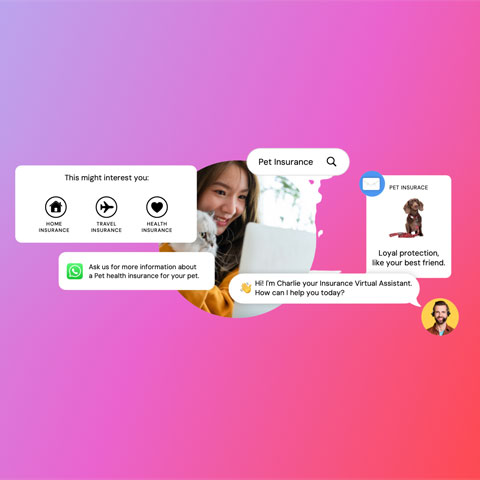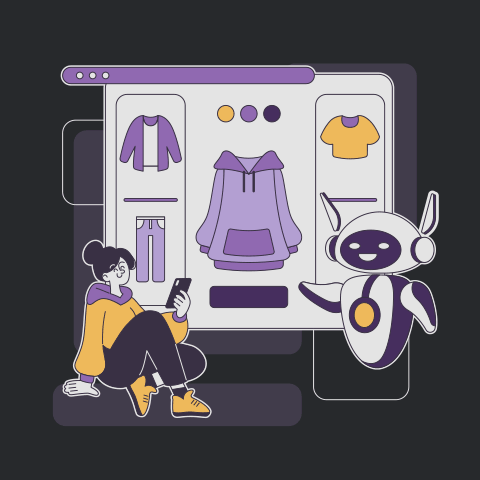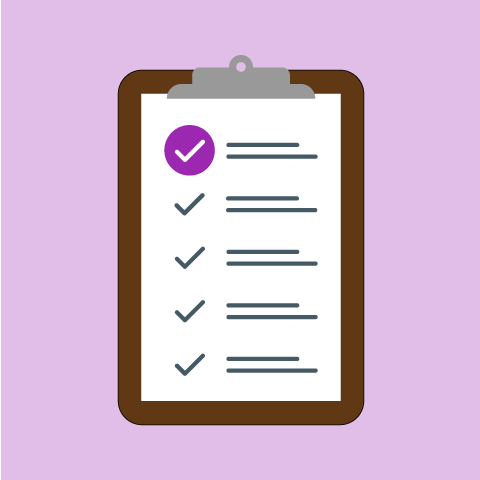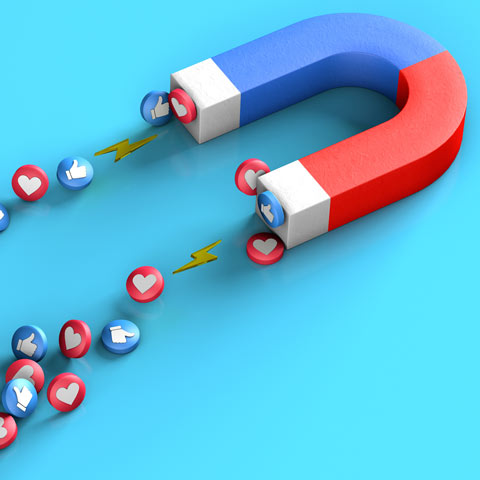Form field fails: How brands can conquer them once and for all


We’re all used to completing forms online – sometimes they work well, other times they can be confusing and frustrating. Consequently, this can be an area where customers drop out of key processes on a website such as checkout, insurance quoting, registration and many more.
In an increasingly global eCommerce environment, consumers need to be able to easily complete online forms for any brand, anytime, anywhere. We have outlined below some of the common issues that cause customers to struggle when completing online forms:
1. Fields that do not accept special characters
It’s a challenge for brands to cover all the bases here but there are some common errors we see arising again and again. For example, town fields that do not accept certain types of punctuation such as a hyphen. The people of Weston-Super-Mare struggle a lot!
Similarly, this applies to name fields where apostrophes and hyphens are not accepted. For example, names such as O’Neill would not be accepted as valid. Rather ironically, the founder of the worldwide web, Tim Berners-Lee probably has more than his fair share of frustrations trying to enter his surname as well!
2. Postcode vs. ZIP code
For non-US consumers, the dreaded ZIP code field often appears on forms. Most people try to enter their postcode but often the form field does not allow for enough characters or the right format. For example, UK consumers are typically used to writing their postcode with spaces.
3. Mandatory fields that are not applicable
Address fields are a minefield internationally. One of the most common issues is that the ‘state’ field often requires an entry but none of the selectable values are relevant outside of the US. Form fields need to be flexible depending on the country origin of the customer and need to ensure there is always a relevant option that can be selected – even if it is something like “outside US”.
Want more like this?
Want more like this?
Insight delivered to your inbox
Keep up to date with our free email. Hand picked whitepapers and posts from our blog, as well as exclusive videos and webinar invitations keep our Users one step ahead.
By clicking 'SIGN UP', you agree to our Terms of Use and Privacy Policy


By clicking 'SIGN UP', you agree to our Terms of Use and Privacy Policy
4. Phone number formatting and validation
As with the punctuation limitations in names and addresses, the problems don’t stop with phone numbers. Entering international phone numbers often causes problems because of brackets and plus signs in front of the country code. Many forms are designed not to accept these characters which can be frustrating for users if they are used to writing their phone number in this way. Also, the field may be designed to accept numbers in a very specific format. We saw an issue at one of our customers where they were validating Republic of Ireland phone numbers against the Northern Ireland phone number format. Users in the Republic of Ireland could not progress through the form on this basis and sales were being lost.
5. Usability issues on mobile devices
As more and more of us use mobile devices to access websites, we are seeing frustrations with the ability of forms to work correctly on these devices. Elements that work perfectly well on desktop may not have been adapted to work correctly with touch screens. For example, have you ever been annoyed when trying to use a selector button that does not react correctly to touch control?
Whilst these issues seem straightforward and are often relatively easy to fix, many organisations just do not know their customers are experiencing them and, crucially, how much impact they are having on conversion. This is why UserReplay has introduced a new, fully automated Form Analytics capability to enhance our already powerful CEM solution.
The UserReplay form analytics capability is a “fire and forget” solution that automatically identifies forms and form fields in the page and captures key data about their usage. This data is then used to automatically populate form analytics within the UserReplay portal. These analytics include overall form completion and engagement overviews, actionable form conversion funnels and field drop-off analysis. The analytics can also be sliced by segments such as time and browser/OS platform. Of course, the usual benefits of UserReplay apply such that when form field issues are discovered you can use event based analytics to monetize the impact of these issues on conversion.
Form field fails could be costing your business significantly in terms of lost conversions. With UserReplay you can make form field fails a thing of the past!
Want more like this?
Want more like this?
Insight delivered to your inbox
Keep up to date with our free email. Hand picked whitepapers and posts from our blog, as well as exclusive videos and webinar invitations keep our Users one step ahead.
By clicking 'SIGN UP', you agree to our Terms of Use and Privacy Policy


By clicking 'SIGN UP', you agree to our Terms of Use and Privacy Policy