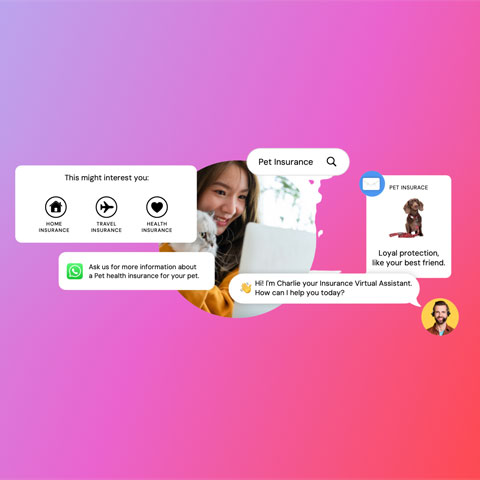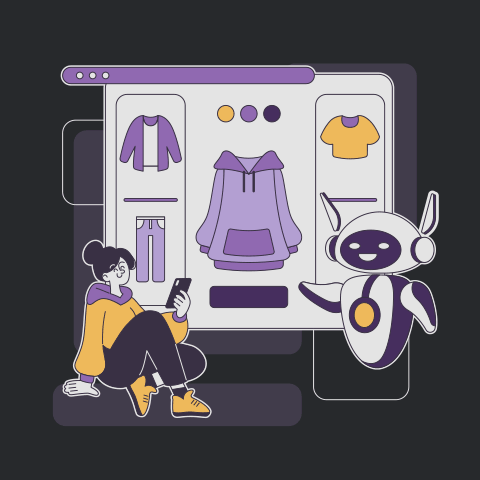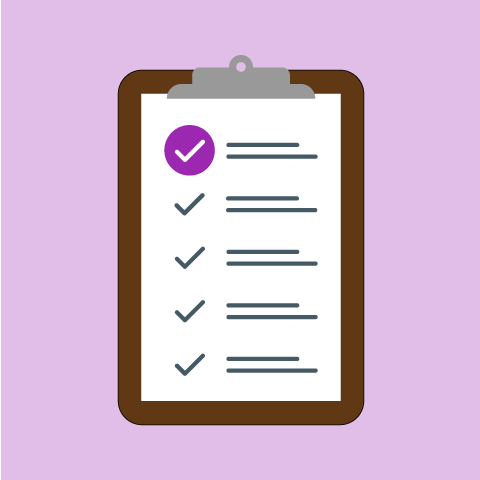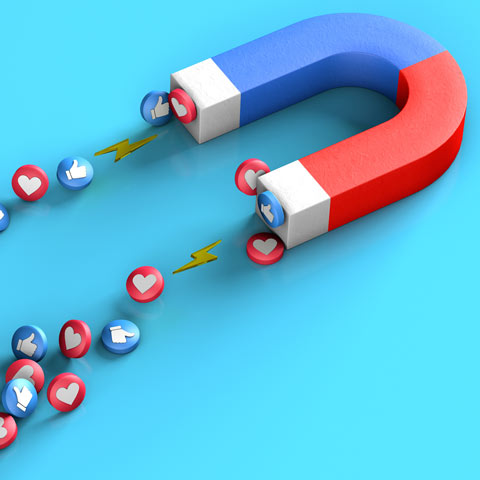HTML5 vs Native Apps – A Checklist to Help your Business Decide


Whilst some mobile commerce/marketing tech experts proclaim that this debate is well and truly over (with differing conclusions), our clients frequently ask us which option is better for their business and why. To help work out which approach is right for you organisation, let's get back to basics...
The difference between native and HTML5 (web) apps
Native apps are created and optimised for a specific platform (Apple’s iOS or MacOS, Android, Windows, etc) - they’re normally installed via a store (Google Play, Windows’ Store, Apple’s App Store etc). Native apps can interact with (and take advantage of) operating system functionality and device features such as the camera, text messaging, or the contact directory.
Unlike native apps, HTML5 apps are delivered using browser technology and open web standards, so they are compatible with phones, most mobile device platforms, and desktops - if the device has a modern browser, it can support HTML5 apps.
So what does your business need to consider to make a choice?
Existing content - type, format and size
Content is key – we all know it. But what if your company uses a large number of paper-based documents? Could they be presented in a digital format and easily available for your mobile-first customers or employees? As a first step, start reviewing your archives, servers and even physical filing cabinets. What do you find? PDFs, PPTs, Word docs - maybe videos, images or 3D files. Decide what documents you need to share and why. If you think you simply need to offer access to small or mainly text-based files, HTML5 app is almost certainly a better solution for you. It is fast, cross-mobile accessible and requires less testing. Your end users will be able to read content digitally no matter what browsers they use. However don’t forget that it might offer a lower quality reading experience than the native solution.,
Facebook CEO Mark Zuckerberg has acknowledged that betting on HTML5 was his biggest mistake with mobile - We’ll tell you why later. (https://www.mobilesmith.com/html5-vs-native-debate-is-over/)
Availability – offline or online
Ok you’ve done a content audit - but have you considered where your audiences are geographically and what their connections are like? Do they benefit from always-on Internet access or are they often stuck offline wishing they could access content, or in the case of workers - use this time productively? Although HTML5 apps have (limited) caching ability
Aquafadas case study: Adecco
Leading recruitment company Adecco wanted to better equip their sales reps. They knew that reps often work on the go - sometimes with WiFi access, but often on planes, public transport, etc. Adecco decided to help their team be more productive by creating a native app with Aquafadas tools. They knew that an HTML5 solution would require consistent internet connectivity and their key objective was to increase sales team productivity where that wouldn't always be the case. Aquafadas publishing tools helped Adecco design and deploy a native app which would also work offline; allowing users to download content to their devices and work in more situations.
Reading experience
Now it’s time to think about key application objectives. Do you need to provide a high-quality visual experience? Is it more important that your application is fast to update and needs minimal testing? Will your app need access to device features supported by a fast performance? Let’s go back to the example of a mobile app from Facebook. Facebook was one of the first major companies to embrace HTML5. They needed an easy way to develop for multiple platforms and screen sizes at one time. Facebook found that HTML5, which pulls in live data to run the application performs significantly more slowly than native app,code, and is subsequently less stable. HTML5 apps can also place more demand on system resources, such as RAM or processing capacity, and often consume more data than their native counterparts. With this in mind, today Facebook favour the native solution. So, if your app needs to deliver large files and perform consistently across devices or in varying connection scenarios, native is likely a better choice.
Security
If security is a key consideration (and in today’s environment, it almost always is), native apps have some natural advantages. They allow you to easily encrypt your content and user communication/data, whilst offering integration with the host operating system, which gives developers closer control over security issues (such as screenshot or keyboard logging). Of course, security is a massive topic, worthy of it’s own blog, and HTML5 does have more functionality that was designed with security in mind, but the short answer is that native apps have less innate vulnerabilities out of the box.
Time availability - testing and costs
Perhaps the final key question - What is your budget and what are your timescales? Are you able to afford expensive native app build skills? This is one of the most defining differences between HTML5 and native apps. To develop a native solution you need to build and test for each separate platform - you need to consider each platform’s different functionalities and requirements. All this takes precious time and costs money.
That’s not to say that an HTML5 solution can be pushed live with no checks. It still requires cross platform testing to take into account platform specific differences.
Not so simple then!
We wish we could say it was, but there are multiple scenarios and options. Making the choice is not always easy, especially when you start digging deeper and see that app choices don’t stop with HTML5 vs native. Did anybody mention hybrids? What about Progressive Web apps?
If you need help with your mobile app strategy, don’t hesitate to contact Rakuten Aquafadas - we can help you deliver cross-platform apps that make your team more productive, your business more agile and give your customers best-in-class experiences.
Want more like this?
Want more like this?
Insight delivered to your inbox
Keep up to date with our free email. Hand picked whitepapers and posts from our blog, as well as exclusive videos and webinar invitations keep our Users one step ahead.
By clicking 'SIGN UP', you agree to our Terms of Use and Privacy Policy


By clicking 'SIGN UP', you agree to our Terms of Use and Privacy Policy
Other content you may be interested in
Categories
Categories
Categories
Categories

Want more like this?


Want more like this?
Insight delivered to your inbox
Keep up to date with our free email. Hand picked whitepapers and posts from our blog, as well as exclusive videos and webinar invitations keep our Users one step ahead.
By clicking 'SIGN UP', you agree to our Terms of Use and Privacy Policy